If your kids are anything like mine, then they are probably drawn to the glow and allure of tech devices. It makes sense. Not only are we as parents constantly using them, but they are also filled with entertainment, adventure and the exact song they are desiring at a moment’s notice.
Who wouldn’t be drawn to something like that, especially as a child?
This post is sponsored by Google as part of the Mom It Forward Influencer Network. All opinions are my own. Photos by Mary Ware
Parenting in such a tech-infused world can be difficult, and setting limits and digital ground rules is challenging when sometimes even we as adults have a hard time putting down our own phones and devices.

Setting digital ground rules was not something I thought I would have to deal with for a few years, until my 3 year old became obsessed with her tablet while traveling.
We had used it sparingly for longer car trips and flights before, but on our trip to Hawaii she threw a fit anytime we tried to say her time was up on it. Being in a strange place, and thrown off her schedule and routine, she was clinging to what made her feel comfortable—her favorite tv shows.
And while we were able to move past it (eventually) upon our return, every once in a while she goes on a streak of wanting to play games or watch a movie on it for a few days at a time.
And although I love giving her a little way to decompress and enjoy activities independently—I worry we will dive back into a sea of tantrums over its use.

If I’m being honest, sometimes I tell her the battery is dead because it is easier than talking about why we can’t always use it whenever we want.
Since she is also into playing learning games now, I have to keep an eye on her to make sure she doesn’t buy apps or click on content upgrades inside her games too.
It’s crazy how fast kids can maneuver through a tablet or phone—whether or not they know what they are doing!

I knew there had to be a better way to take control over the content she consumes or has access to, as well as setting time/use limits, which is why I was really interested to learn about the Family Link app from Google.
Family Link App from Google
The Family Link app from Google is a totally free app that helps parents control content on and use of children’s devices, as well as providing a safer experience as they play and learn. This is done by setting permissions limiting access to certain apps, requiring parental permission for purchases or app downloads, and blocking specific websites or search functions.
Attempted app purchases in our current settings, for example, trigger a box that tells kids they need permission to download the app. It gives a choice to either send a text message to the parent requesting permission, or an option to allow a parent present with their child to manually approve it.
With Family Link, parents can set a bedtime for their child’s device, meaning kids are locked out of it until the designated time the next day.
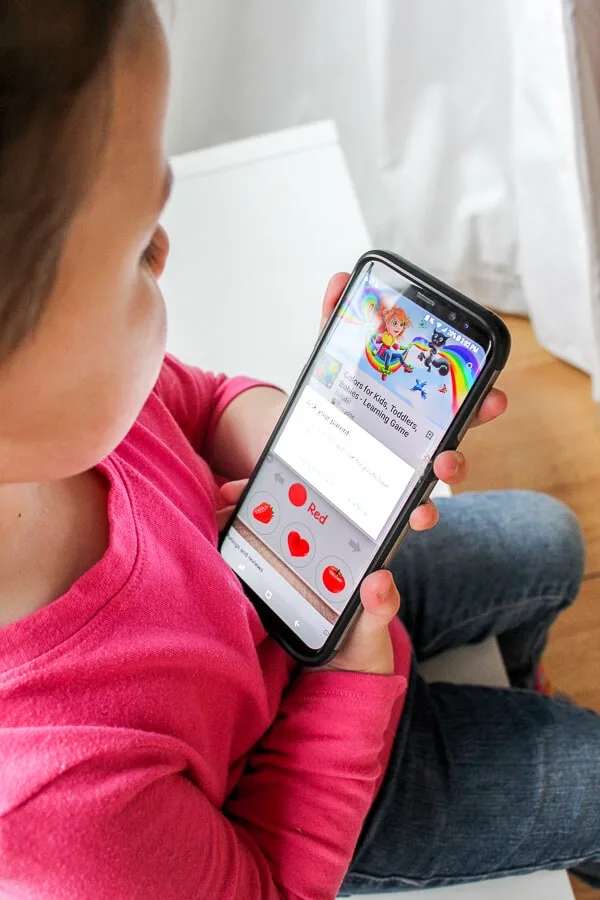

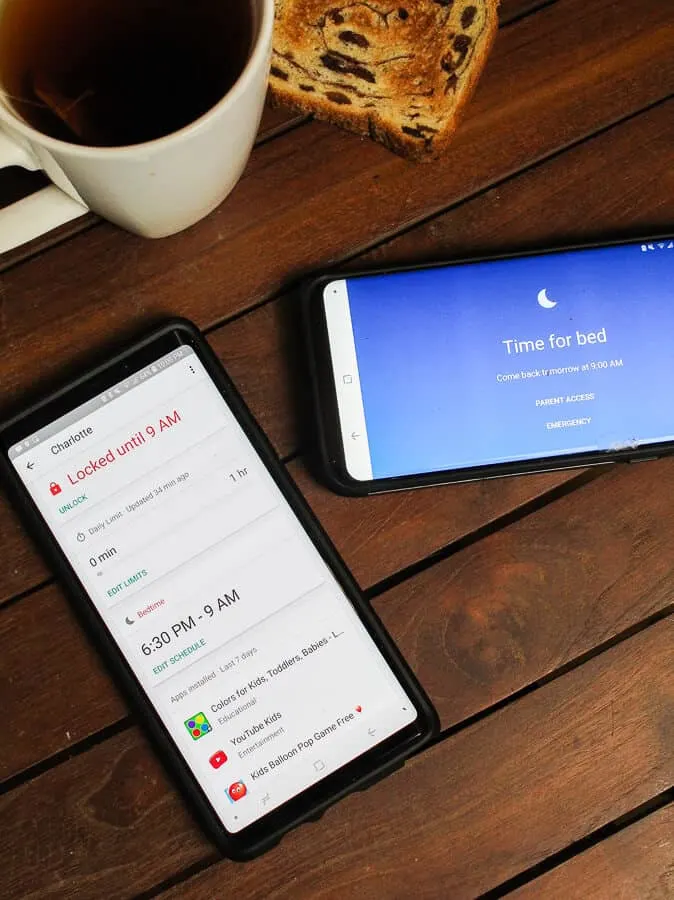
They can also hide apps during homework time, set daily limits for use or remotely lock a child’s entire device if they feel the need to do so.
Parents can monitor what their children have been doing on the device itself thanks to app activity reports—including what apps or websites have been visited, and how long different programs were used.
Setting up the Family Link app from Google
There is a wide range of protections and permissions the app comes with to make tech use safer for kids, all of which can be controlled on a parent’s device. It can be tailored to each family’s needs whether they have preschoolers or teenagers!
The Family Link app for Parents can be downloaded on Android and iOS devices, and the corresponding Family Link app for Children & Teens can be used on a dedicated Android device or Chromebook. Both apps are completely free to download and use.
What I like about the different choices for control in the apps is the options it gives parents.
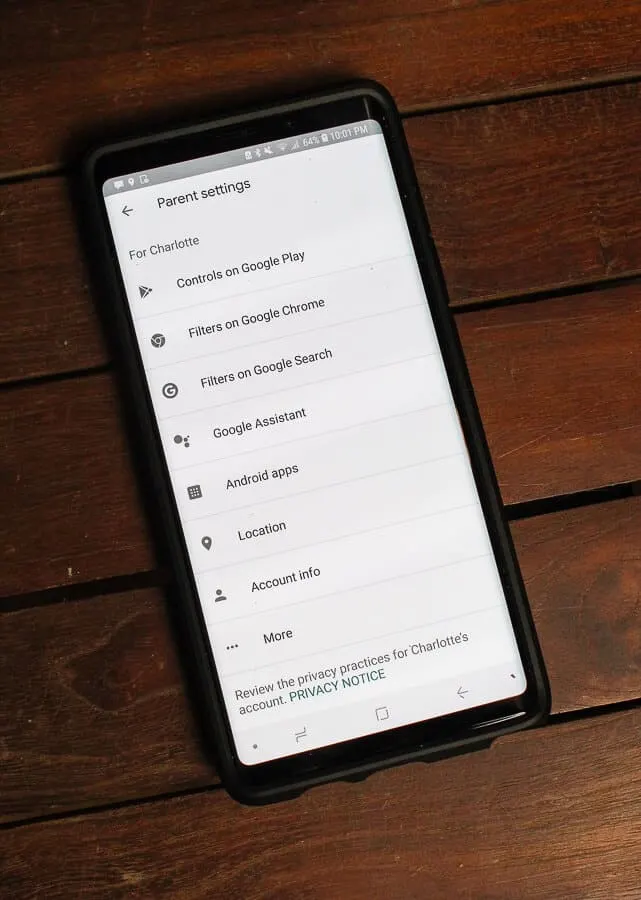
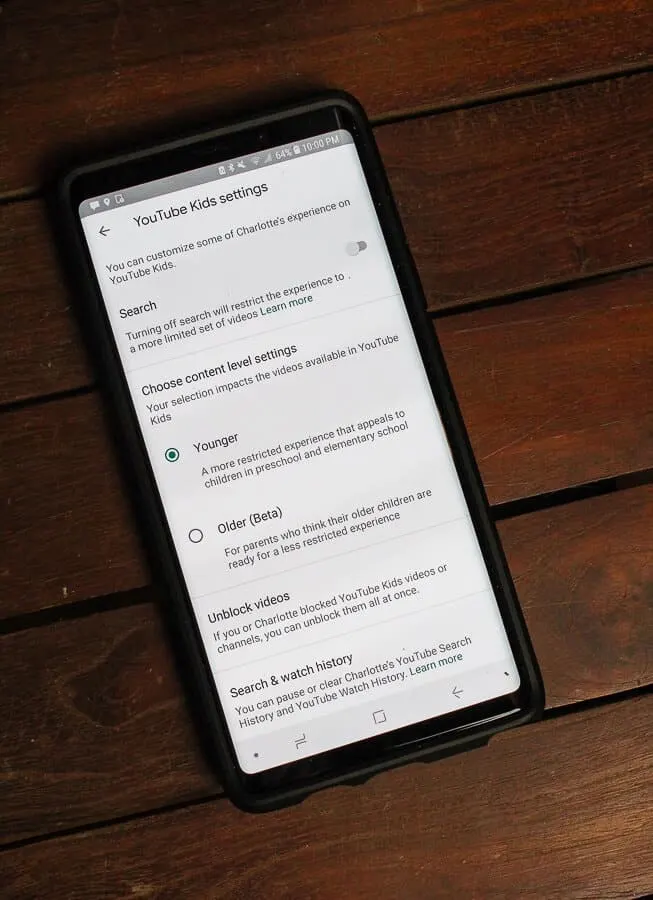
This isn’t designed to be a way to simply restrict kids from doing certain things, or to punish them from the entertainment they like when they are misbehaving.
Rather, it is a tool that parents can use to reign in the challenges that tech and encouraging independence can bring to the table. The Family Link app can be the start of a bigger conversation about using tech responsibly, limits (and why they are good to have) and building the framework for digital ground rules in the house.
It also takes some of the pressure off of parents because we don’t have to be the “bad guy” when we want to influence device behavior as it appears to come from the device itself!
Download it to see it for yourself—it’s totally free!
I think everyone should download the Family Link app from Google and give it a try—it is completely free and it is easy to find even just one way it can benefit your family, making it worth the time to do so.


It gives me much more peace of mind to hand Charlie a device that I know only has content that has been approved, and I love that the device is the one that tells her that her daily limit is up if we get to that point!
Head over to Google Play or the App Store to download and begin to set digital ground rules for your family today with Family Link!
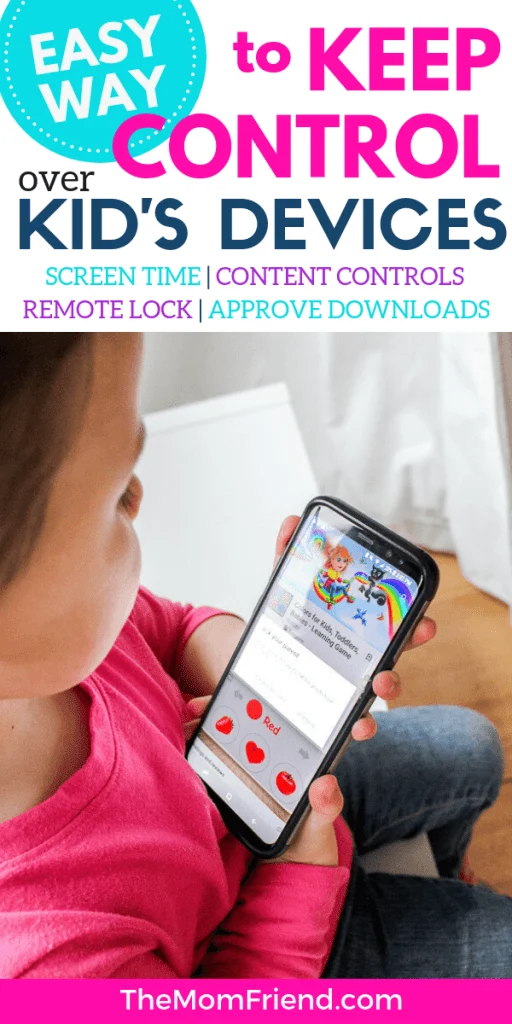

Christa
Thursday 23rd of May 2019
It can be so difficult to monitor tech usage. This is such a helpful way to get it under control!
Renee | The Good Hearted Woman
Thursday 23rd of May 2019
I am SO glad that there are more and more ways to keep track of online activity. My kiddos grew up in the internet's Wild West era, when setting boundaries and monitoring was a much different challenge than it is now.
Sarah Dudley
Thursday 23rd of May 2019
Controlling screen time is really important for our youth. This sounds like a great tool to help with that.
Latasha Peterson
Thursday 23rd of May 2019
Oh, this is awesome! I have a two old toddler who loves to watch Youtube.
Paula @ I'm Busy Being Awesome
Wednesday 22nd of May 2019
That sounds like an amazing app to control screen time